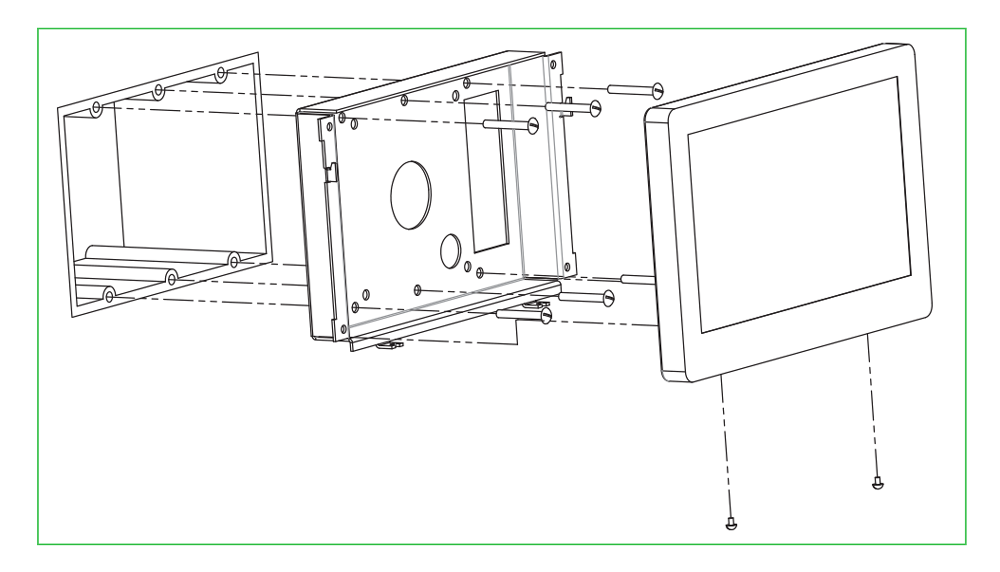BOOKIT- Switch Box Mount Instructions
BookIT can be installed on a 3 gang switch box (example: Garvin Industries® MGSB-3) using the BTX-BOOKITWM (sold separately).
Installation Instructions:
- Loosen the two bottom mounting screws but do not remove them completely.
- Remove the included mounting bracket and discard or save for future use.
- Place the BTX-BOOKITWM against the pre-installed 3 gang switch box so that the mounting holes align.
- Install six 6-32 screws included with the BTX-BOOKITWM and tighten until the bracket is secure.
- Plug the network cable into the BookIT display, if not using WiFi. Also plug in the power adapter if PoE is not available.
- Hang unit on the mounted bracket.
- Secure the bottom mounting screws.